
The graphic palette: the ancestor of the graphic tablet.
Little known by the general public, the graphic palette was for a long time the only tool available to make digital drawings in the most natural way. If today it is possible to have access to a multitude of models of graphic tablets for all prices at your dealer, on the Internet or in a store, the graphic palette was originally a product intended for a professional audience, so much so that its price and its approachability were intended for an expert public.
From the graphic palette to modern graphic tablets.
What is a graphic palette?

The graphic palette: an ancestor of our present-day graphic tablet.
Before the advent of graphics tablets for digital drawing or any other digital graphic activity, the graphics palette was, in everyone's opinion, the best way to draw on a computer. To explain it in a simple and concise way, a graphics palette was the combination of a graphics tablet, a screen and a central processing unit, all in one machine. It allowed illustrators and designers to draw directly on a tactile surface, using a passive digital pen (without tilt detection or other shortcut options, for example), while seeing their drawing digitally reproduced on a visual monitor. Very innovative, the graphic palette has been used since the 70's in various fields of the entertainment industry.

New possibilities for designers.
Thanks to the graphic palette, designers had access to a new method, allowing them to keep the sensations and precision of hand-drawing by drawing directly on a graphic tablet, with a passive pen, while seeing the result displayed live on the digital screen. Admittedly, the resolution of the screen, far from the current full HD, and the lack of pressure levels of the touch drawing surface on the first models, only allowed sketchy works of limited quality. However, this opened the scope of possibilities by proposing, for example, to retranscribe the image of the monitor live during a TV show, so that a cartoonist or a caricaturist could illustrate the words of a speaker in real time. Music videos and movies mixing real imagery and digital drawing have also been created thanks to the graphic palette.
From the palette to the graphic tablet: a democratization of digital drawing.
The resilience of the graphic palette in the 90s.

In the 90's, the development of new software on computers intended for a wider public (like the Amiga and its TV paint software) started to trigger the decline of the graphic palette. However, the comfort of use of the latter, with a screen having developed well in terms of quality since the beginnings of this tool, but also with a drawing surface and a stylus more ergonomic allowing to gain in precision, allowed the graphic palette to survive until the end of the 90s.
The birth of a revolution in digital drawing.
It is with the arrival of mass-market computers, more powerful and running on Windows or Mac, but also with the development of more user-friendly drawing software, that we began to see the appearance of independent graphic tablets, more affordable in terms of price, fully integrated with the proposed interfaces, usable with several different software, and not requiring 100% dedicated hardware to use them, as it was the case with the graphic palettes.
The inevitable end in favor of the graphic tablet.
So naturally the graphic tablet has imposed itself for digital drawing, and with time, the pressure level technologies, the wireless use with bluetooth, the integration of full HD displays, the stylus recognizing the tilt, or even the possibility to draw on paper with your favorite pen equipped with a ring that retranscribes its movements, as proposed by hybrid tablets like the ISKN Repaper, have completely democratized digital drawing with a graphics tablet for many people.
Pallet VS tablet, what is the difference?
A very different use.

If we can make an obvious connection between the graphic palette and the graphic tablet regarding drawing, while the former remains confined to this task, the graphic tablet has become much more versatile. The fact that it is compatible with a large number of software programs, and not only with a dedicated interface, means that the use of the graphics tablet has developed in other sectors. Whether for teaching, presentation, annotating documents, video editing, photo retouching, among others, it adapts in many ways, both in cultural and leisure activities, as well as in the professional sector. With the tablet with integrated display, but especially with a hybrid tablet like the ISKN Repaper, with its unparalleled battery life and powerful internal memory, it is also possible to make drawings and work as you go and as you want. With a more versatile use, the graphic tablet acquires, since about twenty years today, a real success with the general public. by proposing as well a professional use, in the field of the drawing as the graphic palette proposed, but also in more conventional domains and for leisure use thanks to its ease of use.
Equipment that has evolved over time.

When you see a graphics palette, you quickly realize the evolution that has taken place to achieve the graphics tablet that we know today. A classic graphics tablet required space to integrate the tablet, or rather a graphics table of several tens of inches, the passive stylus connected by a wire to the latter, the small keyboard necessary to control the massive computer tower hosting the numerous components needed to operate the whole machine, and the display, looking more like an old cathode ray tube television than the current full hd flat screens, which allowed to see the rendering of what was being done, with a resolution that was not very enviable for our time. However, we must put ourselves in the context of this period, and if today, it is relatively easy to find a model of graphics tablet of good quality, with pressure levels providing excellent accuracy, a drawing surface with a pleasant texture, a powerful battery, integrated screens of several hundred lpi with vibrant colors, Bluetooth and USB connections, a small size for transport, shortcut keys, ... Without it, the idea of the computer-independent graphics tablet would probably not have been born.
The graphic tablet: The revival of the graphic palette.
A versatile graphics tablet versus a less adaptable graphics palette.
Despite thirty years of good and loyal service for the graphics palette, the new consumer computers, with Mac or Windows, have given the user the possibility of connecting an autonomous tablet via dedicated connectors, to use it with a multitude of software, accepting different models and brands. The independence of the central unit, the graphic tablet and the screen, has thus made it possible to make the computer versatile by proposing the use of a tablet and a graphic software, while keeping its original functionalities and the possibility of using all the other softwares far from the world of graphics design. Compatible with many software and operating systems, the graphics tablet can expand its horizons, where a graphics tablet only worked with a single dedicated operating system.
The benefit of technology for the graphics tablet.
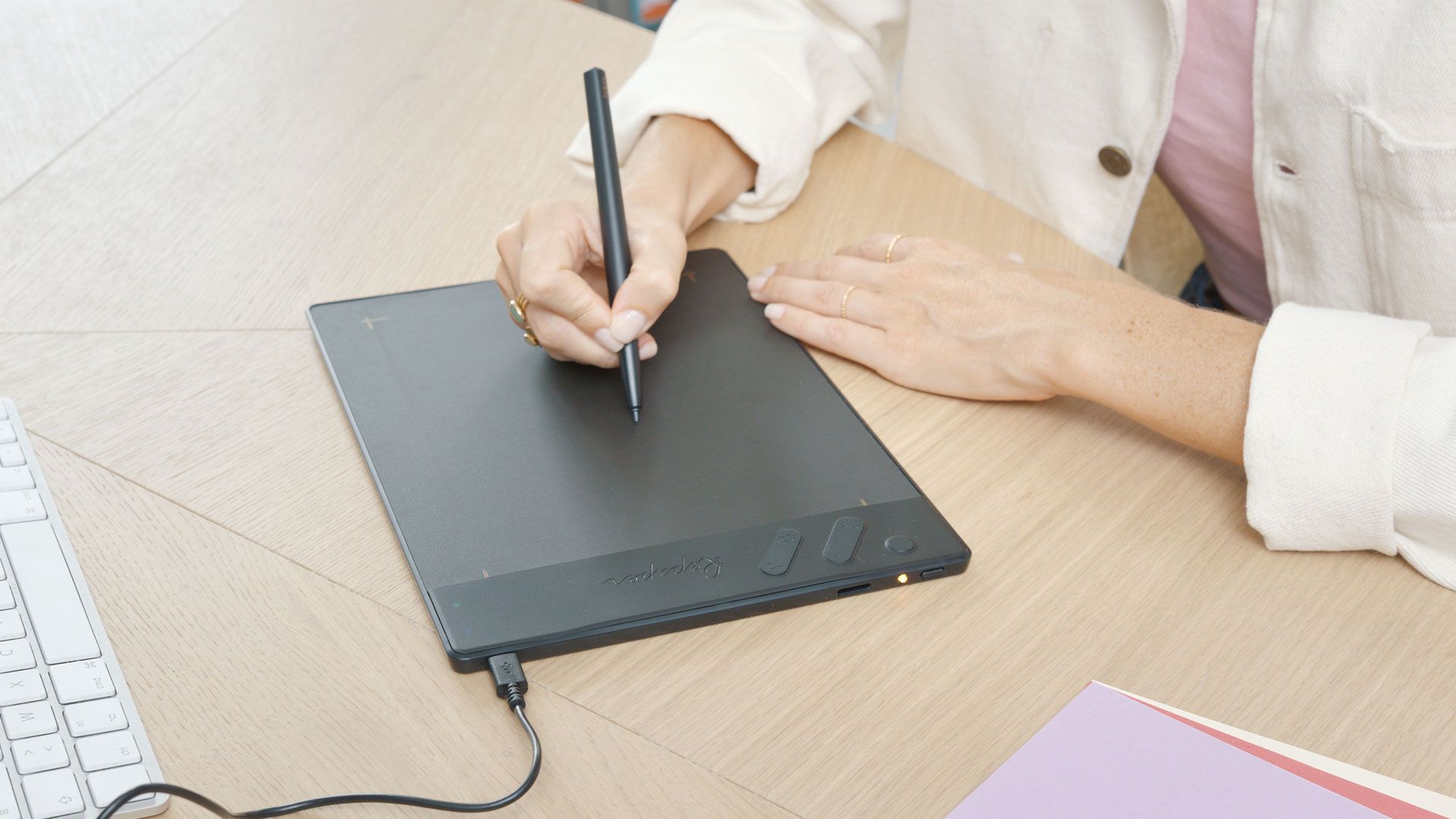
The evolution of technologies and the multiplication of competitors have finished to kill the graphic palette, by lowering prices, and by providing more options. We have seen famous brands like Wacom, XP Pen, Cintiq, Huion,... offer tablets with or without a touch screen with increasingly precise pressure levels, the use of an ever more ergonomic styluses, wireless Bluetooth connectivity, shortcut keys, or even more technology and comfort with hybrid tablets, such as ISKN's Repaper, which allows you to draw on paper with a traditional pen or pencil, while having your drawing reproduced live on your computer screen, or digitally recorded in the tablet's memory. This kind of product allows to bridge the gap between digital and traditional drawing, which seemed impossible in the era of the graphic palette. If we add the improved image and color rendering quality of consumer computers, all these elements have played in favor of the graphics tablet, and have pushed the graphics palette to the status of a museum piece.
Conclusion
The graphic tablet, with which you can work in high resolution, with precise color images, an ergonomic stylus, the possibility of using it with Windows or Mac, with Bluetooth or USB, with a large number of software, and with a work surface with high levels of pressure, even proposing to draw directly on paper for the hybrid graphic tablet, has become a classic tool for a large number of amateur and professional artists. However, today's graphics tablets, such as those made by ISKN, Wacom intuos, Huions or Cintiq, are a far cry from the graphics palettes of the 70s and 80s, which were more than 20 inches long, made up of a single system that was not very versatile, and were extremely expensive. Nevertheless, it is with this type of product that digital drawing was able to gain its credentials, offering a new way of thinking about this art, and paving the way for the tablets we know today.

Discover more
How to draw in an autonomous way on a graphic tablet, without a computer
Find out how to take advantage of the many benefits of drawing tablets to work wherever you want, independently and without a computer!
Graphics Tablet Tutorial: How to get started?
When you want to start making digital drawings or retouching images on a regular basis, there is an indispensable tool in the daily life of a draftsman, illustrator, graphic artist or designer: the graphic tablet
Drawing with a graphic tablet: tips and tricks.
Digital drawing allows many possibilities and the drawing tablet has become a must-have.
Newsletter
Keep up to date with iskn news and events
Free standard delivery
for purchase over £80
Extended returns until 01/31/2025
for Black Friday offers
Secure payment
with Stripe & PayPal
Pay in 4
with PayPal
Customer service
chat with us


